15 Free Pinterest SEO Tools for Keyword Research, Boards & Pins
Let’s be honest — Pinterest can feel like a mystery box if you don’t know how it works. You spend hours creating pretty pins and building boards, only to see… crickets. No clicks. No saves. No traffic.
The truth? Pinterest is not just a social media platform. It’s a visual search engine. And like any search engine, your success depends on how well you understand and use SEO.
The good news? You don’t need a paid tool to win.
I’ve personally used (and tested) dozens of free tools — from browser extensions to Pinterest-native features — to build keyword strategies that drive real, organic traffic. Below, I’m sharing 15 free Pinterest SEO tools that will help you:
- Discover what your audience is actually searching for
- Create pins that get found (and clicked)
- Optimize your boards for topical authority
- Rank higher without spending a dime
Let’s get right into it.
1. Pinterest Search Bar
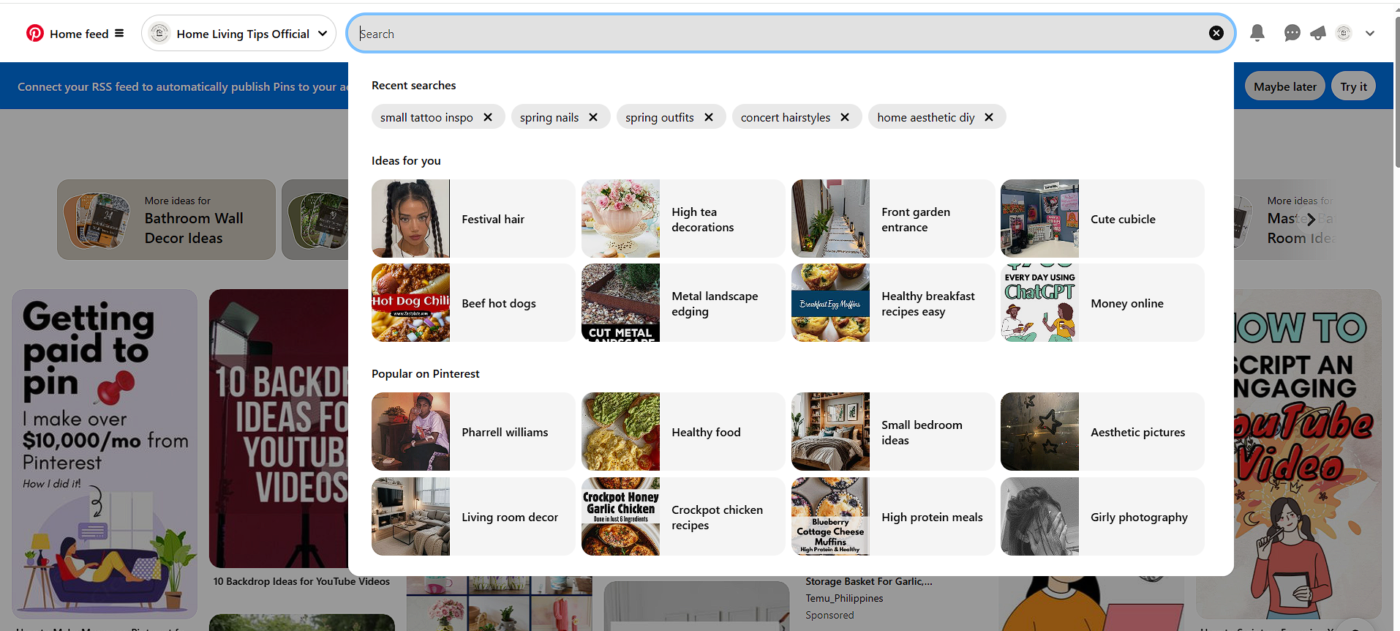
Best for: Instant keyword suggestions
This is Pinterest’s built-in autocomplete feature — and it’s your first stop for keyword research.
Start typing your niche keyword (e.g., “fall outfit ideas”) and see how Pinterest finishes the phrase. These suggestions come straight from user behavior — meaning they’re based on what people are actually searching.
Use it to:
- Find long-tail keyword variations
- Understand user intent
- Get ideas for pin titles and descriptions
2. Pinterest Trends (US/UK only)

Best for: Timing your content around seasonal spikes
Pinterest Trends shows you when topics peak in popularity throughout the year. It also compares interest over time between different keywords.
For example, searching “Halloween costume ideas” will show you exactly when people start looking for them — so you can post in advance.
Use it to:
- Plan your editorial calendar
- Choose the most relevant seasonal keywords
- Ride trend waves (instead of missing them)
3. Pinterest Ads Keyword Planner (without paying)
Best for: Deep keyword research + search volume insights
You don’t have to run ads to use Pinterest’s Ads Manager. Just create a mock campaign and look for the “keywords” section. There, you’ll get:
- Keyword ideas
- Monthly search volumes
- Related terms
Use it to:
- Find high-volume, low-competition keywords
- Validate which terms are worth targeting
- Build a keyword list for your content strategy
4. Ubersuggest (by Neil Patel)
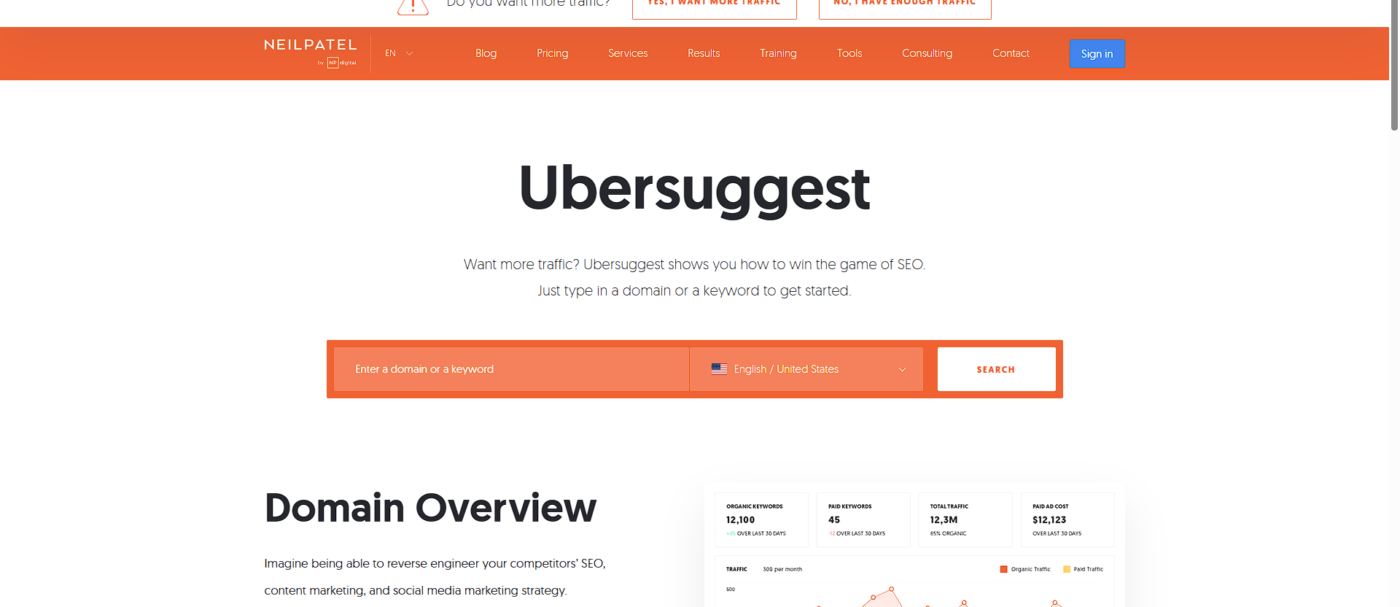
Best for: Pinterest + Google keyword overlap
Even though it’s not built for Pinterest, Ubersuggest gives you insight into what your audience is already Googling — which often overlaps with Pinterest searches.
Use it to:
- Discover keyword opportunities
- Check search volumes and SEO difficulty
- Get content ideas to turn into Pinterest graphics
5. AnswerThePublic
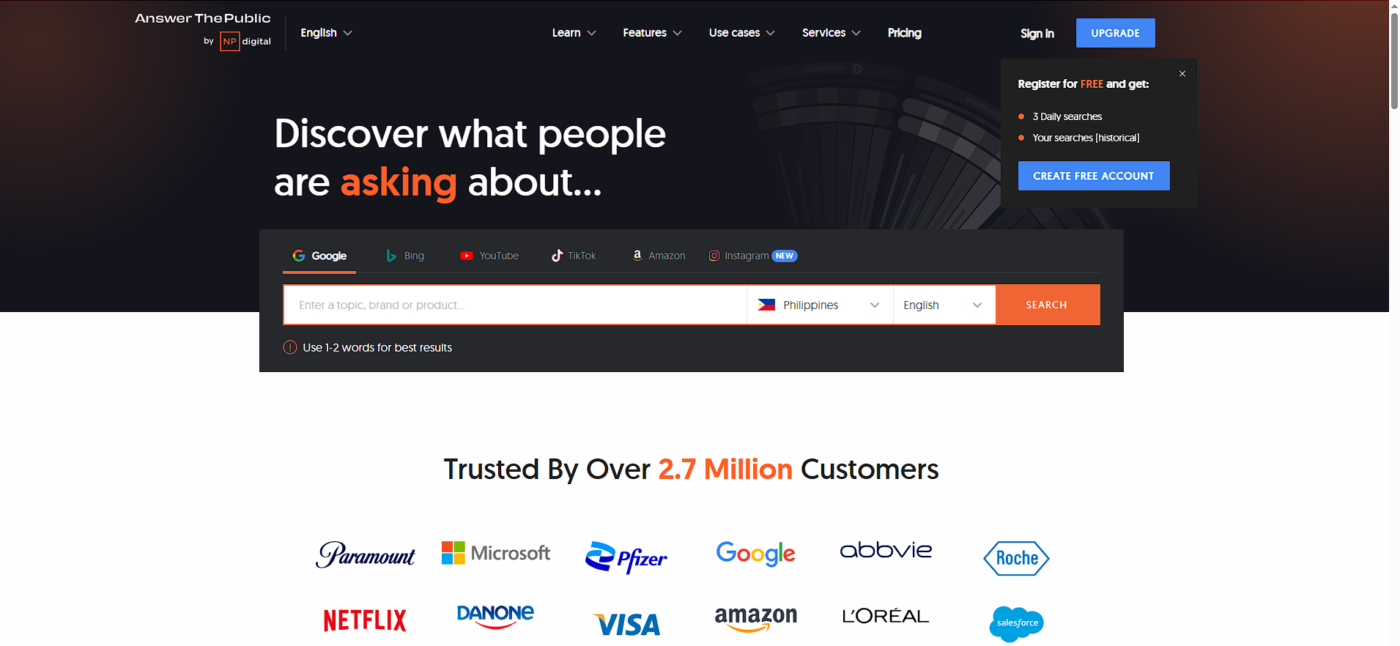
Best for: Understanding keyword intent
AnswerThePublic scrapes Google’s autocomplete data and turns it into a visual map of questions and long-tail queries.
Let’s say you enter “meal prep” — you’ll get things like:
- “What meal prep lasts a week?”
- “How to meal prep chicken?”
- “Best containers for meal prep?”
Use it to:
- Brainstorm pin titles and blog post topics
- Add naturally searched questions to your pin descriptions
- Serve your audience’s actual problems
6. Keyword Tool Dominator (Pinterest Tool)
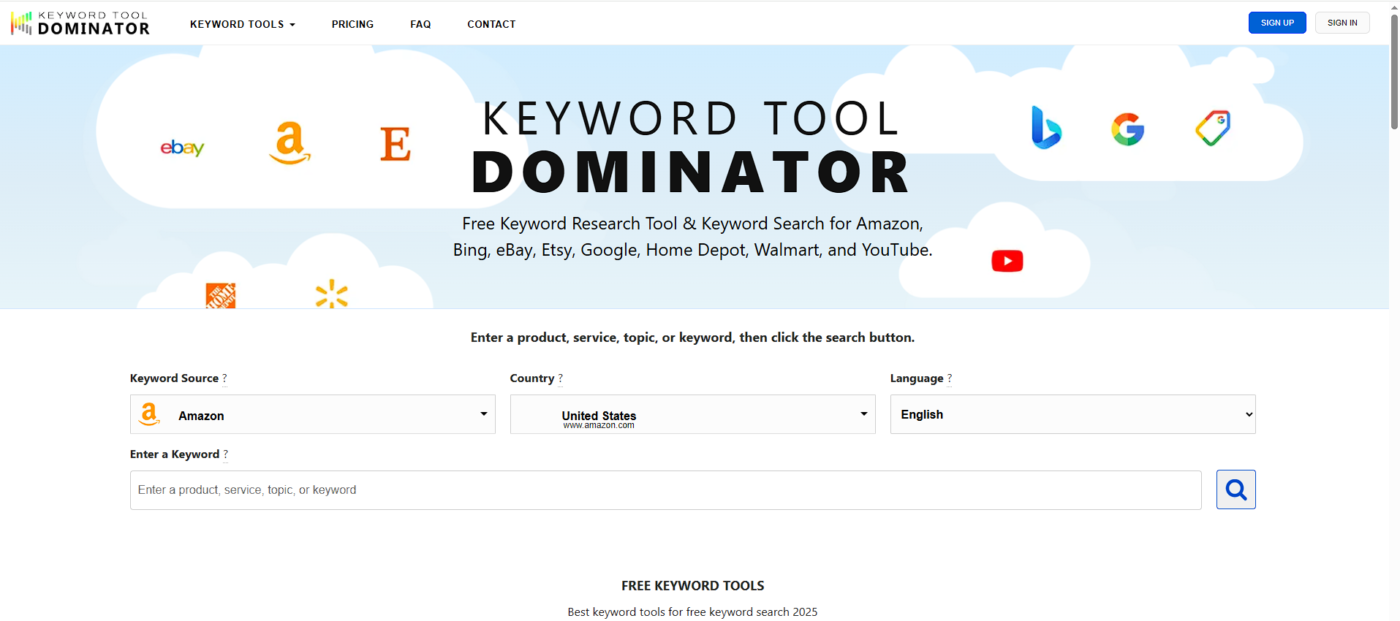
Best for: Extracting keyword data from Pinterest autocomplete
This one’s built for Pinterest. It collects all the autocomplete results from the Pinterest search bar and organizes them into a downloadable list.
Use it to:
- Bulk gather keyword ideas
- Prioritize content based on user queries
- Avoid guessing
7. KeySearch Pinterest Keyword Tool
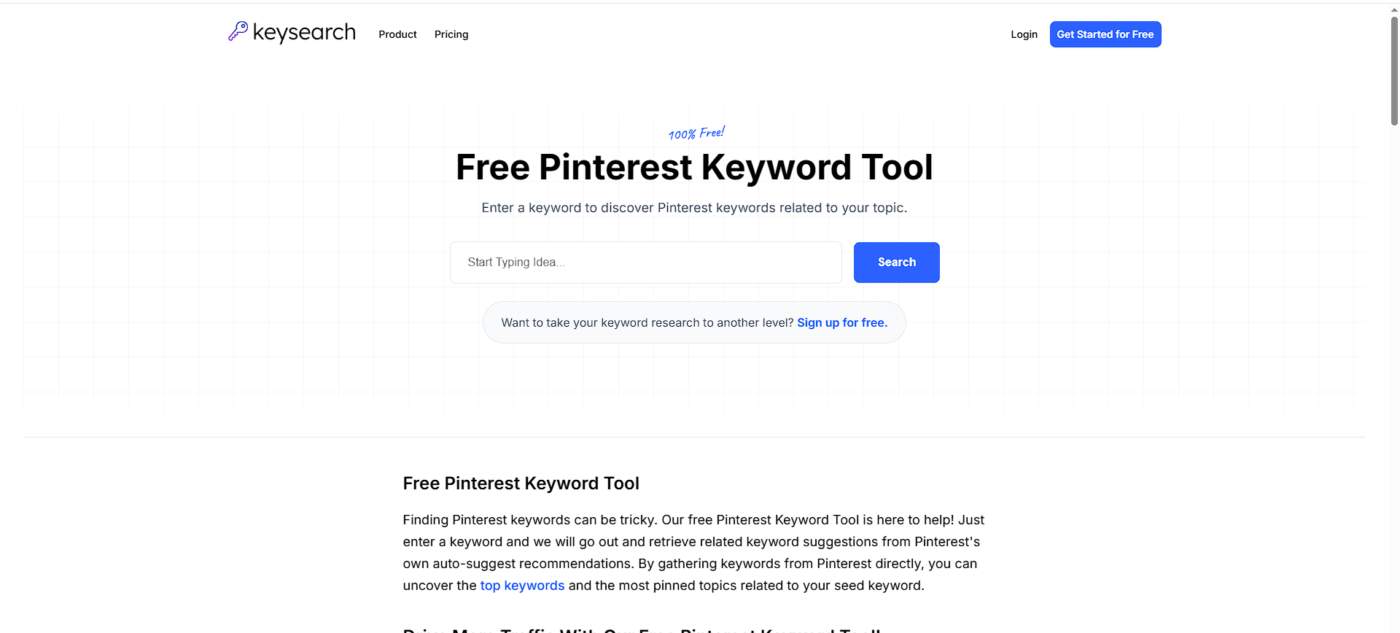
Best for: Lightweight, Pinterest-focused keyword insights
KeySearch has a free Pinterest keyword tool that uses Pinterest’s own API to suggest relevant keywords. It’s clean, fast, and easy to use — no frills, just data.
Use it to:
- Do fast keyword brainstorming
- Discover alternate phrasing
- Expand your niche keyword set
8. Pinterest Tag Helper (Chrome Extension)
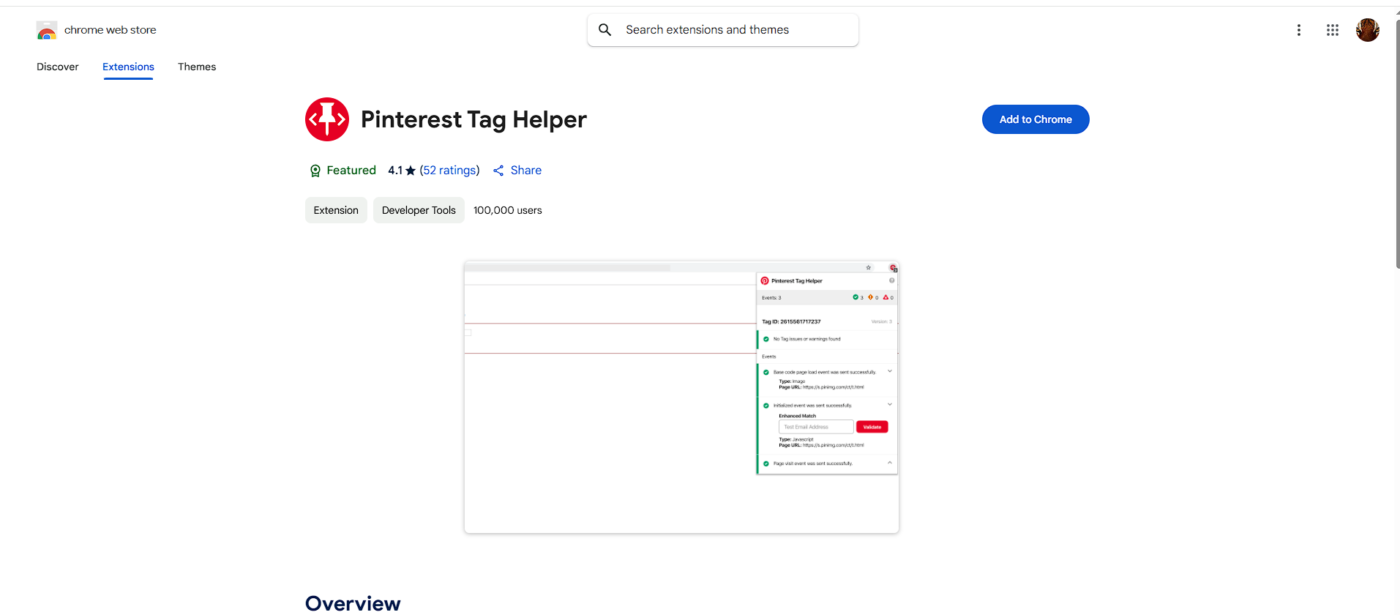
Best for: Tracking conversions + behavior
Technically not a keyword tool, but still powerful for SEO.
Pinterest’s Tag Helper checks if your site has the Pinterest tag installed correctly — crucial for tracking what users do after they click your pin.
Use it to:
- Audit your website’s tag setup
- Verify events like sign-ups or purchases
- Improve Pinterest-to-site conversion optimization
9. Pinterest Analytics (Native Tool)
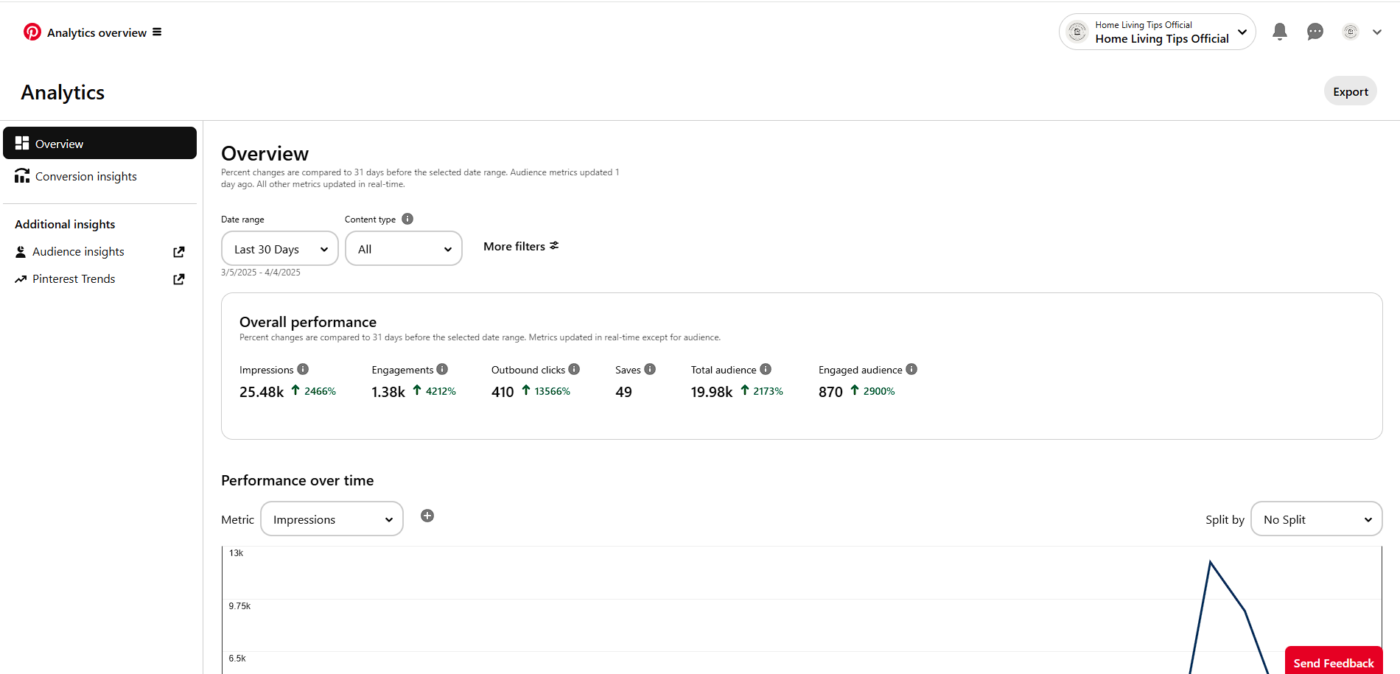
Best for: Identifying top-performing content
Pinterest’s own analytics dashboard shows you which of your pins and boards are driving results.
Use it to:
- See which keywords are bringing traffic
- Identify content types that perform best
- Stop wasting time on pins that don’t work
10. Pin Inspector (by Levee Road Studio)
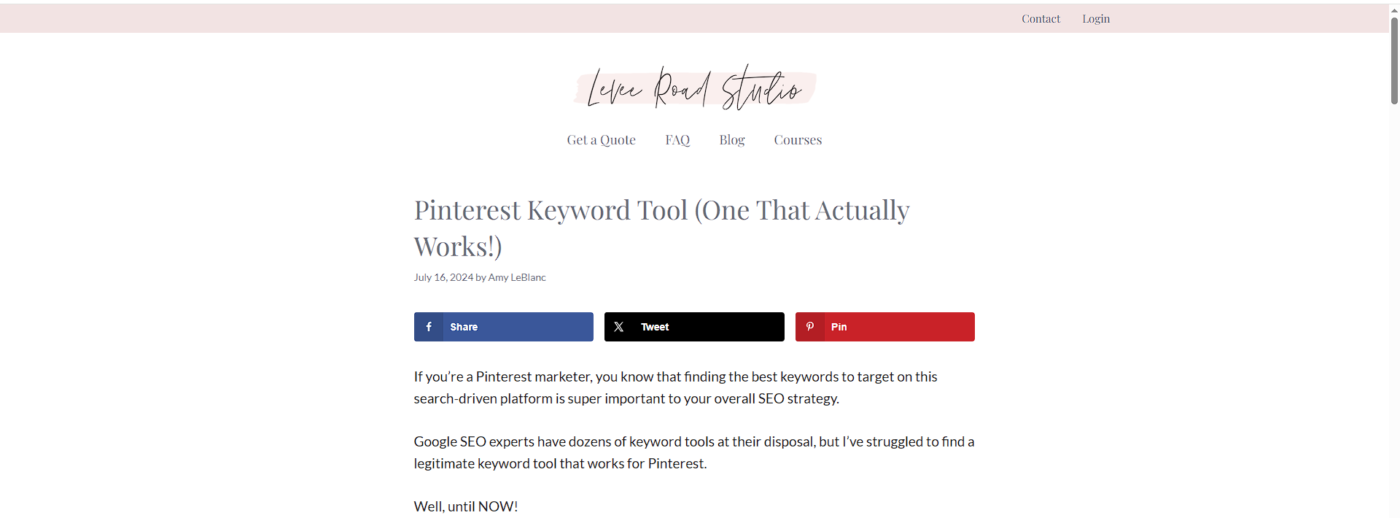
Best for: Deep-dive analysis of pin performance + keywords
Pin Inspector lets you spy on your competitors and analyze what’s working in your niche. It shows:
- Top-ranking pins
- Keywords being targeted
- Board analytics
Use it to:
- Reverse-engineer popular content
- Get inspired by top competitors
- Discover gaps in your own strategy
11. BlogToPin Pinterest Keyword Tool
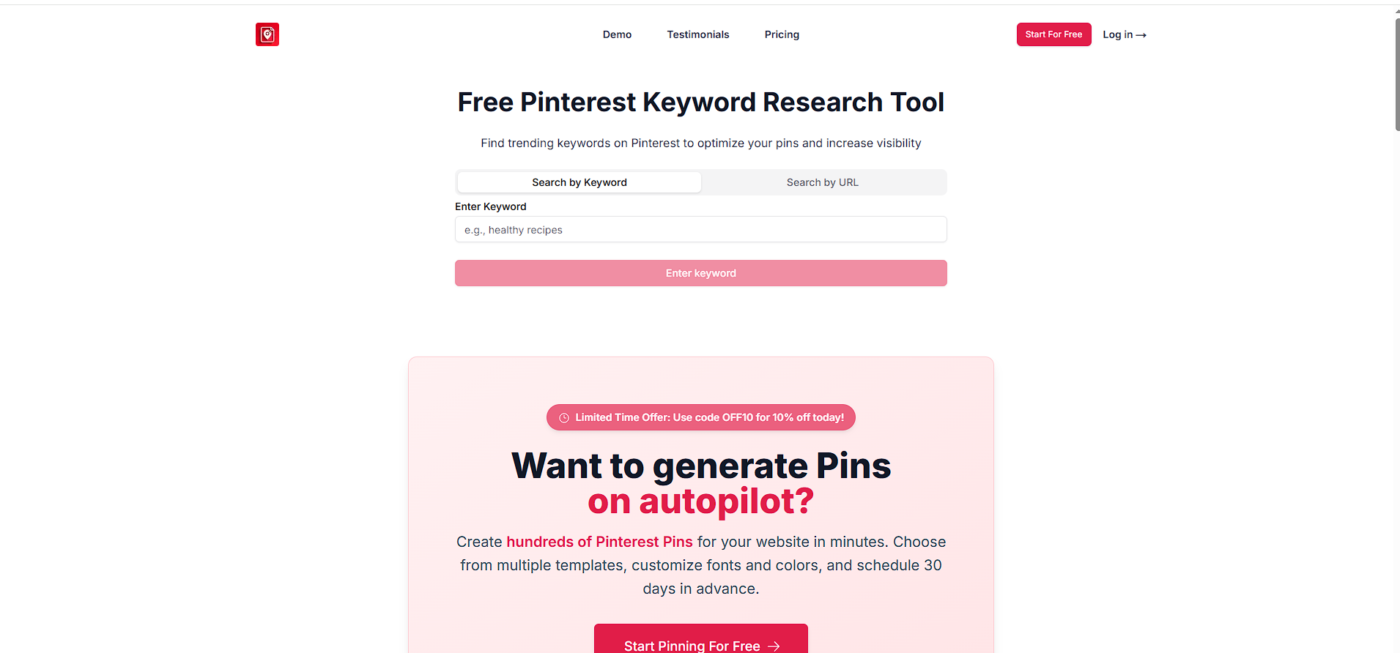
Best for: Simple keyword batch research
Pop in a keyword, and BlogToPin returns the top trending terms related to it. It’s clean and beginner-friendly.
Use it to:
- Research multiple keywords quickly
- Brainstorm seasonal pin ideas
- Identify what’s trending now
12. Pin Generator’s Keyword Tool
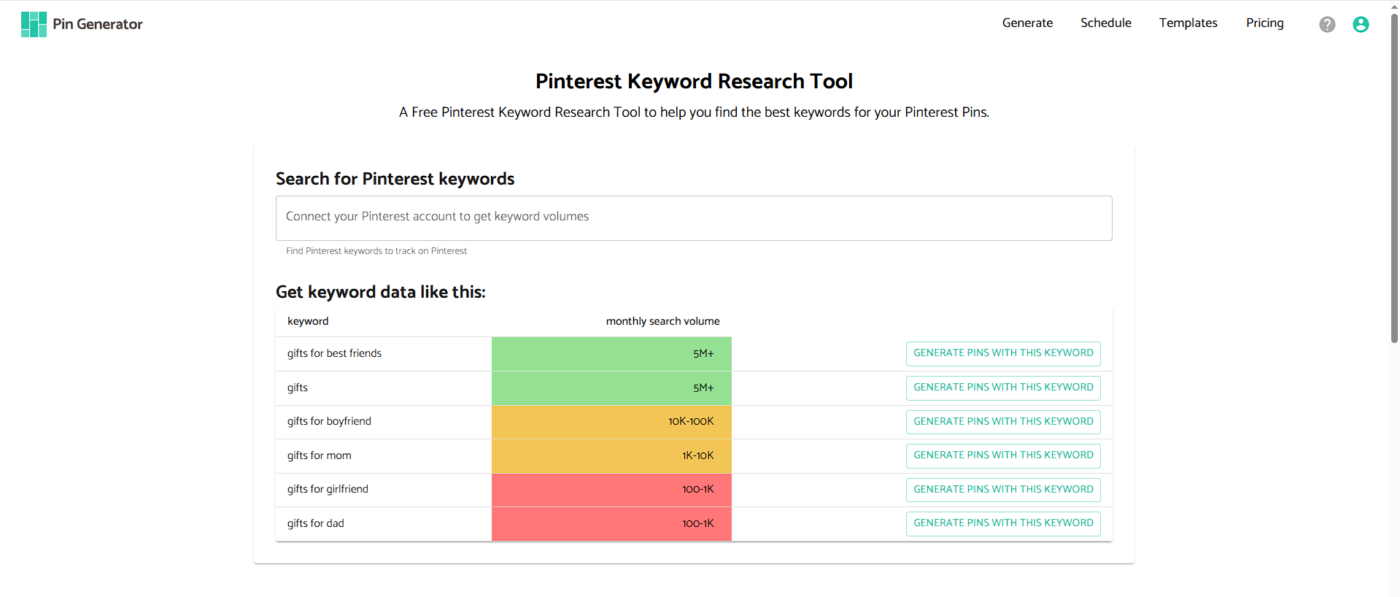
Best for: Quick keyword suggestions for pin design
Pin Generator not only helps you automate pin creation, but it has a free keyword tool that pulls in suggestions from Pinterest search.
Use it to:
- Improve pin title SEO
- Speed up the design process with relevant text overlays
- Batch-create pins with optimized metadata
13. Pinterest Board Search + Audit (Manual Tool)
Best for: Optimizing your boards (the right way)
This one’s more of a manual audit process, but here’s the trick:
Go to your own boards and ask:
- Are the titles keyword-optimized?
- Do the descriptions contain relevant search terms?
- Are the pins within the board aligned with the board’s topic?
Use it to:
- Strengthen Pinterest’s understanding of your topical authority
- Improve board rankings
- Create internal keyword clusters (yes, Pinterest has those too)
14. Canva Smart Templates + Keyword Tags

Best for: Designing optimized pins fast
Canva’s free version includes pin templates with text placeholder suggestions — often using actual keyworded phrases like “Easy summer outfit ideas” or “Budget travel tips”.
Use it to:
- Save time on content creation
- Use pre-optimized text ideas
- Keep visuals aligned with Pinterest best practices
15. Google Trends (Bonus Cross-Platform Research)

Best for: Seeing if Pinterest keywords align with broader demand
Use Google Trends to validate if your Pinterest keywords are gaining traction across search engines. Look for rising trends, geographic interest, and seasonal cycles.
Use it to:
- Cross-check Pinterest data
- Spot trend opportunities before they peak
- Align your Pinterest + blog strategy
SEO Isn’t Just for Google — It’s Your Pinterest Superpower
Here’s the thing: Pinterest may look visual on the surface, but underneath, it runs on words.
Without smart SEO — without knowing the exact language your audience uses to search — your pins will disappear into the void. And even great content needs help being discovered.
These tools won’t do the work for you. But they’ll point you in the right direction.
- Learn how people think.
- Create what they’re looking for.
- Let Pinterest do the rest.
If you need any help with your Pinterest Marketing strategy, we are here to help!. Just contact us here.
