Pinterest SEO: The Complete Guide to Getting Free Website Traffic in 2025
Hello! Louis Dioso here. As a Pinterest SEO specialist, I’ve spent years experimenting on Pinterest to drive free traffic for my blogs, e-commerce stores, and clients.
In this comprehensive guide, I’ll share how to get free traffic from Pinterest in 2025 – all based on my own experience and the latest research. Pinterest has changed a lot over the years, but it remains a goldmine of evergreen traffic if you apply the right strategies.
By the end of this guide, you’ll know exactly how to optimize your Pinterest presence – from setting up your profile to crafting the perfect Pins – to attract blog readers, online shoppers, or even new clients.
Why Pinterest SEO Matters in 2025
Pinterest isn’t just another social network – it’s a powerful visual search engine. With over 522 million monthly active users worldwide.
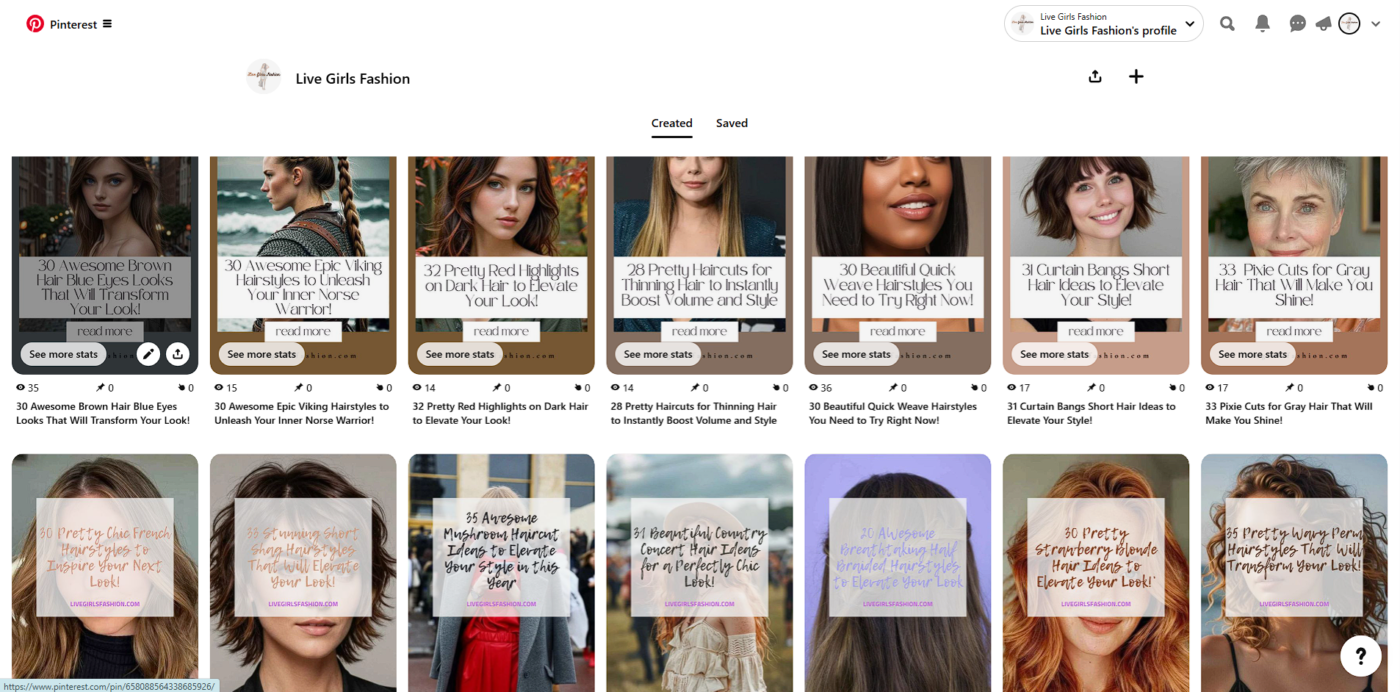
Pinterest offers a massive audience that is actively looking for ideas, products, and inspiration. In fact, 80% of weekly Pinners have discovered a new brand or product on Pinterest, and a stunning 96% of the top searches on Pinterest are unbranded
This means people on Pinterest are open to finding new content and businesses – possibly yours! – rather than just searching for big brand names.
Even more compelling, Pinterest users tend to be ready to take action. According to Neil Patel’s roundup of Pinterest stats, 66% of Pinners have bought something after seeing a brand’s Pins
Pinterest reaches a high-intent, affluent audience too – it now touches 40% of US households earning over $150k a year
As a blogger or business, free traffic from Pinterest can translate into email signups, product sales, and client leads because users are actively looking for solutions and inspiration.
My experience: I started using Pinterest for my niche sites a few years ago, and the results blew me away. One of my early blog posts went viral on Pinterest and kept bringing traffic for over two years with zero ad spend.
That Pin’s success opened my eyes – unlike on Facebook or Instagram where a post’s life is over in a day, Pins can drive clicks for months or even years. (Tailwind’s 2025 Pinterest study confirms this: over 60% of saves on Pins happen a year or more after the Pin was originally posted
In other words, Pinterest is an evergreen platform where your content builds momentum over time
This long-term potential makes Pinterest an ideal complement to Google SEO. It’s one reason why I focus on Pinterest traffic – it helps diversify my traffic sources, so I’m not relying solely on Google. That’s how my sites survived sudden Google algorithm updates – by having consistent Pinterest traffic to balance things out. If Google’s rankings fluctuate, Pinterest can keep delivering visitors and vice versa.
Finally, 2025 is an exciting time for Pinterest creators. Pinterest has recently shifted its algorithm in favor of original content creators. For instance, Idea Pins (the multi-page video/story pins) were retired in late 2024, freeing up more space in the feed for standard Pins with links
Pinterest is actively rewarding fresh, quality content from creators more than ever before
That means organic Pinterest SEO is currently one of the best “free traffic” opportunities out there. Or as I like to say, you can “rank #1 on Pinterest without spending on ads” – it’s absolutely doable with the strategies in this guide!.
Before we get into tactics, let’s clarify how Pinterest SEO works and how it differs from Google SEO or general Pinterest marketing.
Pinterest SEO vs. Google SEO (and Where Pinterest Fits in Your Marketing)
Many of the principles of search engine optimization apply to Pinterest, but there are some key differences between Pinterest SEO and Google SEO.
Understanding these will help you approach Pinterest the right way:
- Keywords and Query Intent: Both Google and Pinterest rely on keywords to match user searches with relevant content. On Pinterest, however, users often search for broader ideas or visuals (e.g. “kitchen remodel ideas” or “summer outfits”) rather than specific long-form queries. Additionally, most Pinterest searches are unbranded, so descriptive keywords matter more than brand names. You’ll be optimizing Pin titles, descriptions, and board names with natural keywords (more on that later) to align with what Pinners are looking for.
- Ranking Factors: Google’s ranking algorithm heavily factors in website elements like backlinks, page speed, and E-E-A-T content quality. Pinterest’s algorithm, on the other hand, places more emphasis on engagement metrics and relevance. When deciding what Pins to show, Pinterest looks at signals like Pin quality (freshness, saves, clicks), Pinner quality (your reputation on Pinterest), and topic relevance. As Pinterest’s team explains, they even assign “confidence scores” to Pins for certain keywords based on the text and context. In short, creating engaging Pins and being an active, consistent pinner is crucial on Pinterest, whereas you don’t need to worry about things like backlinks or technical SEO here.
- Visual Search: Pinterest is a visual engine. It actually uses image recognition (their Lens technology) to understand what’s in a Pin’s image and suggest related content. This means the image itself (its subject, quality, and even colors) can influence where it appears. Google Image search has similar capabilities, but Pinterest has made it core to their platform. For us, it means choosing great images and optimizing the imagery is part of SEO on Pinterest (not just the text).
- Content Longevity: Both Google and Pinterest can deliver evergreen traffic, but Pinterest has an advantage over “social media” platforms: a Pin from a year ago can still go viral today if it matches a popular search. In fact, Pinterest themselves have noted that their platform is more like a search engine than a social feed – content doesn’t vanish quickly. In my own account, I routinely see older Pins resurging when those topics trend seasonally. Google also values older, authoritative content, but Pinterest’s re-surfacing of content is very pronounced. It’s truly a marathon, not a sprint, as the Tailwind study put it.
- User Mindset: Someone on Google is actively searching for a specific answer, whereas on Pinterest users often browse and discover new ideas. Pinterest users might not know exactly what they want until they see it. This discovery mindset means eye-catching content can pull in traffic even if users weren’t initially looking for your exact product or post. As a result, Pinterest marketing vs. SEO might blur together – great Pinterest SEO is great marketing on this platform. (In fact, I’d argue Pinterest SEO is a form of Pinterest marketing, focused on search-based discovery.
The bottom line: Pinterest SEO is about optimizing for a visual search engine where engagement and relevance rule. We’re not worrying about things like meta tags on your website (beyond enabling Rich Pins), but we are treating our Pinterest profile and Pins with the same care an SEO pro would treat a website – by doing keyword research, optimizing content, and building authority with consistency. And unlike running Pinterest ads or influencer campaigns, what we cover here is completely free, aside from your time and effort.
(Quick tip: If you’re coming from a Google SEO background, you’ll find Pinterest SEO refreshingly straightforward – no core updates to fear! And if you’re new to SEO entirely, Pinterest is a friendly place to start learning the ropes of content optimization.)
Now, let’s get into the step-by-step process. First up: laying a solid foundation with your Pinterest account and profile.
Getting Started: Set Up Your Pinterest Profile for SEO Success
Before you pin a thing, make sure your Pinterest account is properly configured for business and search visibility. This section covers the essential setup steps to establish your presence with credibility and access the tools you’ll need.
Switch to a Pinterest Business Account
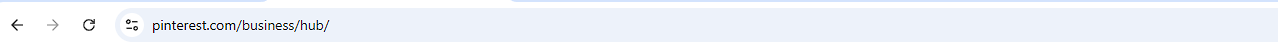
If you haven’t already, convert your personal Pinterest account into a Business account (or create a new business account) – it’s free and unlocks important features. With a business account, you get Pinterest Analytics, the ability to run ads (we’re focusing on free tactics, but the data is useful), and a public business profile that looks professional.
It also gives you a verified website presence on your profile, which boosts trust. Don’t worry, you can still use Pinterest similarly to a personal account (following others, creating boards, etc.), but now you’ll have the full suite of tools. If you have an existing personal account with lots of Pins, Pinterest lets you simply convert it to business in your settings – easy!
Claim and verify your website
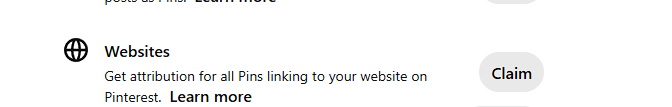
This is a crucial trust signal for Pinterest SEO. By verifying (claiming) your website, you tell Pinterest that you own your domain, and they in turn show your profile picture and a follow button on any Pins that come from your site. It essentially links your site to your Pinterest account, which improves your domain quality in Pinterest’s eyes.
To do this, you’ll add a meta tag or upload a HTML file to your website (Pinterest provides instructions. Once done, you’ll get a nice checkmark on your profile. Also, enable Rich Pins for your site if possible. Rich Pins pull extra information from your website (like price, availability for products, or ingredients for recipes) and display it on the Pin.
This not only makes your Pins more informative and eye-catching, but Pinterest also favors Rich Pins since they improve user experience. (In my experience, product Pins with Rich Pin data — showing the price and “in stock” — get higher click-through because users have more context.) Pinterest’s help center has a guide on setting up Rich Pins, typically involving adding some schema markup or using an SEO plugin. It’s a one-time setup that can boost your Pin performance significantly.
Optimize your profile name and bio with keywords
Your Pinterest profile itself can rank in Pinterest search, and it tells visitors what you’re about. So, treat your Display Name and About Bio strategically. You have up to 30 characters for your username (which goes into your profile URL) and essentially unlimited for the display name field – use this space to include your niche keywords.

Your bio (About section) gives you 500 characters – don’t waste it! Sum up what you do and who you help, and naturally sprinkle in a few keywords. For instance, “Pinterest SEO specialist helping bloggers, e-commerce owners, and digital marketers get 10x traffic. Sharing Pinterest tips, SEO strategies, and marketing hacks. 👉 Visit my site for free resources.”
This hits keywords like “Pinterest tips” and “Pinterest SEO” while clearly stating my value. According to HubSpot, the About section is “prime keyword real estate” and you should use it wisely. A pro tip from their guide: cover the who, what, and where of your business in your bio, and include your website URL in the designated field so it’s visible on your profile.
Use a recognizable profile picture or logo
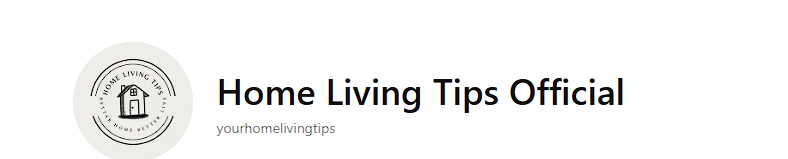
This might not directly affect search rankings, but it absolutely affects click-through and trust. People are more likely to follow or engage if they see a clear, friendly face or a professional brand logo. Since you as an expert are part of your brand, consider using a high-quality headshot.
Consistency matters too – use the same photo as on your website or other social profiles to build recognition. Remember, after you verify your site, your profile pic shows on every Pin from your domain. So a good photo is like a tiny branding billboard on all your content.
Enable Pinterest Analytics and tracking

With a business account, Pinterest Analytics will automatically start tracking your impressions, clicks, saves, etc. Take a moment to familiarize yourself with the Analytics dashboard (find it in the top menu). I also suggest adding the Pinterest Tag to your website (similar to the Facebook pixel). Even if you’re not running ads, the Pinterest Tag can track conversions (sign-ups, checkouts) that originate from Pinterest.
This can help you measure ROI down the road. It’s as simple as pasting a snippet of code into your site’s header. Pinterest’s guides walk you through setting up conversion events so you know if that free traffic is converting to email subscribers, sales, etc. This is optional for strictly SEO, but highly recommended for a full-picture view of your Pinterest performance. (If you ever decide to promote Pins via paid campaigns, you’ll be glad you set this up early.)
With these basics in place, you’ve built a strong foundation. Your account is now trusted by Pinterest (verified site) and informative for users (optimized profile). Next, it’s time to figure out what content and keywords to target on Pinterest – this is where keyword research comes in.
Pinterest Keyword Research: Finding Winning Topics and Keywords
Just like traditional SEO, success on Pinterest starts with keyword research. The goal is to identify the words and phrases your target audience is searching for on Pinterest, so you can create content to match. The good news: Pinterest makes this really easy with built-in tools, and the competition for keywords on Pinterest is often much less saturated than on Google.
Here’s how I conduct Pinterest keyword research (and you can too):
Use Pinterest’s search bar and guided search
The simplest method is typing a broad keyword into the Pinterest search bar and noting the autocomplete suggestions. Pinterest will instantly show a dropdown of popular searches containing your keyword. For example, if you type “Pinterest SEO”, you might see suggestions like “Pinterest SEO tips”, “Pinterest SEO 2025”, “Pinterest SEO for Etsy”, etc.

These are actual user queries, and thus goldmine keywords to target. Go ahead and try this with terms in your niche. Additionally, after you hit search, Pinterest often displays related keyword tiles (the colored bubbles or suggestions at the top, known as Guided Search filters). For instance, searching “home office decor” might show filters like “modern”, “on a budget”, “small space”, indicating common refinements.
These suggest long-tail keywords you can use in your Pin titles or board names. As an example, I searched “stylish vests” and Pinterest suggested modifiers like “for work” and “for fall” – a strong hint of what people actually want. Jot these suggestions down. They reflect the Pinterest Taste Graph in action, connecting user interests and popular combinations.
Leverage the Pinterest Trends tool
Pinterest Trends is an official tool that shows the popularity of search terms over time (much like Google Trends, but for Pinterest). It’s incredibly handy for identifying seasonal spikes and comparing terms. For example, you can see how “Halloween costumes” peaks every October or how “DIY Christmas gifts” might trend in November.
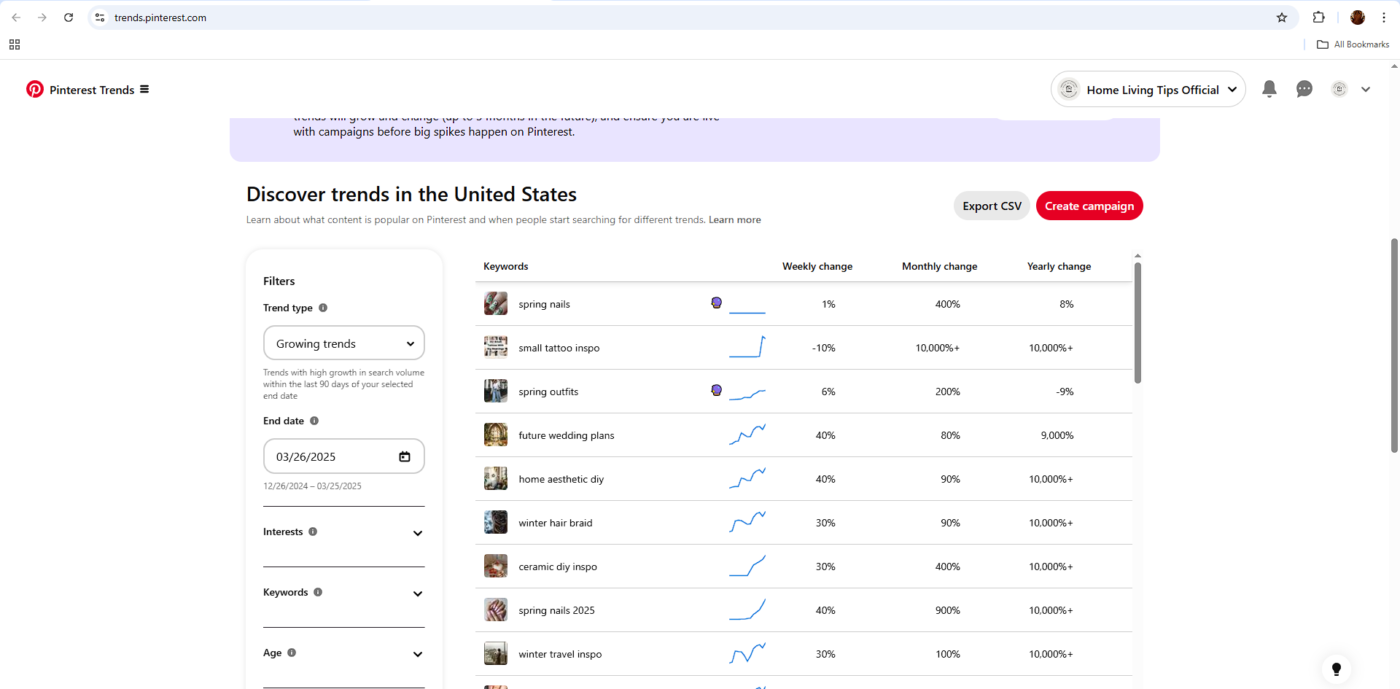
This helps you plan content calendars. The tool also suggests trending up searches. Use it to confirm if one keyword variation is more popular than another. (Insert Pinterest Trends Screenshot Here) to illustrate how a term’s interest rises or falls. For instance, I often check if “Pinterest marketing” or “Pinterest SEO” is trending higher in Q1 vs Q4. If you’re a blogger, Pinterest Trends can inform when to publish seasonal content to catch the wave at the right time.
Explore niches and categories
Pinterest organizes content into broad categories (like Food, Fashion, Travel, DIY, etc.) and many sub-categories. Browse the categories relevant to your niche to spot subtopics. For example, under the Food category you might find “Healthy Recipes”, “Keto Recipes”, “Smoothie Bowls” as trending segments. Pinterest’s interest categories give insight into what audiences exist.
If you find a sub-niche (say “bullet journal ideas” under the DIY category) with lots of Pins and followers, that’s a clue the keyword “bullet journal ideas” is worth targeting. The Search Engine Journal recommends exploring all topics relevant to your business to see how ideas are categorized and find gaps or popular topics in your niche. This kind of exploratory research can reveal keywords you hadn’t thought of but which have high demand on Pinterest.
Check out the competition (other Pins and profiles)
Search for keywords you plan to target and see what Pins currently rank at the top. Take note of their titles, descriptions, and the aesthetics. This will tell you how others are phrasing content for that keyword. Also click through to their profiles – do they have boards with those keywords? If certain keywords appear frequently in competitor board names or Pin descriptions, they’re likely important.
You can also use tools like the Pinterest Ads keyword tool (within the Pinterest Ads manager) for more ideas – even if you don’t run ads, it can suggest related terms and show volume indicators. Additionally, pay attention to how many followers or repins top Pins have; it hints at how hard it might be to rank. The playing field is generally level on Pinterest (even a new account can outrank big ones with a great Pin), but knowing the landscape helps.
Focus on unbranded, intent-driven keywords
As mentioned, nearly all Pinterest searches are generic. People search for “living room wall art ideas” not “IKEA wall art”. So think in terms of descriptive phrases that match an intent. Common prefixes I target include “best __”, “how to ”, “ ideas”, “ tips”, “DIY _____”, etc.
Pinterest users also love “inspiration” and “ideas” – e.g. “spring outfit ideas”, “kitchen backsplash inspiration”. These kinds of keywords indicate someone open to discovering new sources (you!). And because Pinterest is often used in planning projects or shopping lists, keywords that align with life events or holidays (weddings, Halloween, back-to-school) can be huge traffic drivers if they fit your niche.
After gathering a list of relevant keywords, narrow it down to those most aligned with your content and that have a decent popularity on Pinterest. You don’t need search volume numbers (Pinterest doesn’t publicly show that), but use your intuition from the suggestions and trends – if Pinterest suggests it, it’s being searched a lot.
Also, prioritize keywords that match the mindset of Pinterest users: inspirational, visual, and aspirational topics tend to do well. For example, as a Pinterest SEO coach, I target “Pinterest traffic tips” more than “technical SEO audit” because the former is something a Pinterest user would actually search on Pinterest.
Now that we have keywords in hand, let’s put them to work by organizing your Pinterest boards and creating content that targets those terms.
Organize Your Boards: Pinterest SEO from the Ground Up
Think of Pinterest boards as thematic buckets for your content. Properly organizing and naming your boards is important for two reasons:
- It helps Pinterest understand your content’s context (boosting your SEO), and
- It helps profile visitors immediately see what value you offer (improving follow and engagement rates).
Here’s how to optimize your boards for maximum SEO benefit:
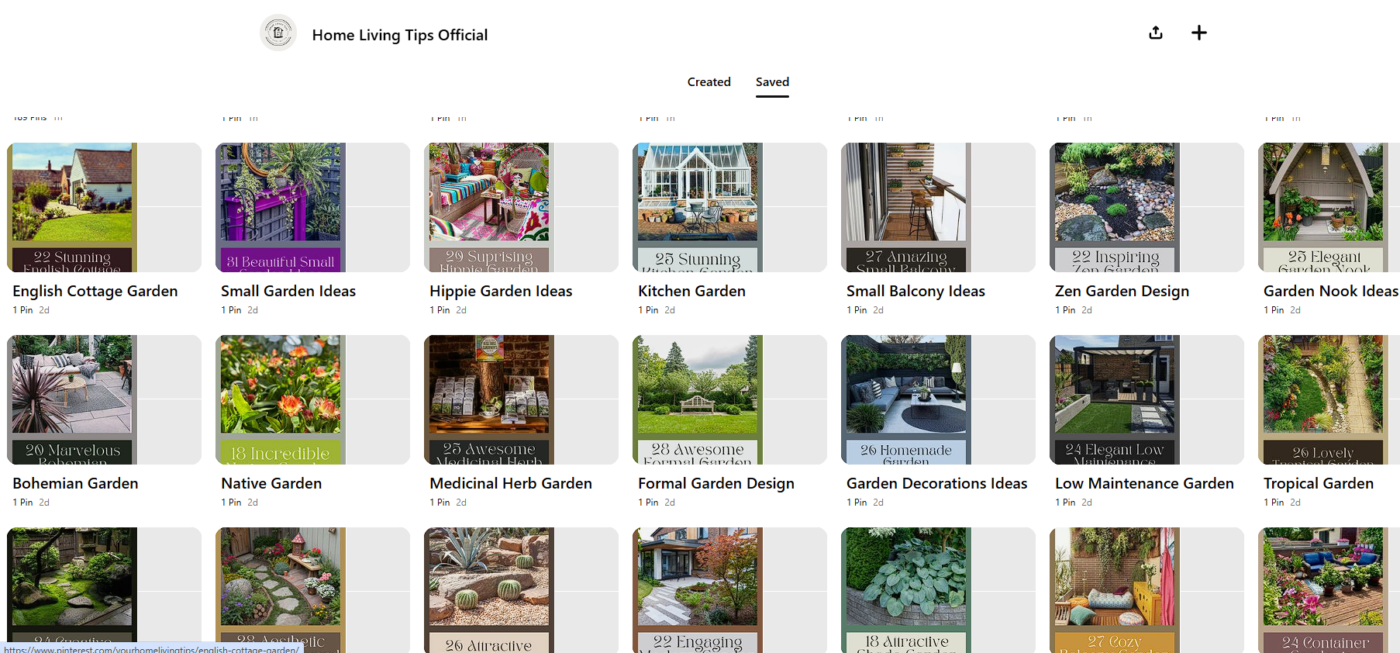
- Create boards around key topics/keywords. Take the list of keyword themes you discovered and use them to drive your board creation. Each board should represent a specific topic or niche relevant to your audience. For example, on my Pinterest profile I have boards like “Pinterest SEO Tips”, “Blog Traffic Strategies”, “E-commerce Marketing”, etc. A food blogger might have “Easy Weeknight Dinners”, “Vegan Dessert Recipes”, and so on. Ensure the board name is clear and includes the main keyword. Avoid cute but vague names – “Good Eats 😋” might sound fun, but “Healthy 30-Minute Dinners” is going to perform better for SEO because it’s exactly what someone would search. As Pinterest’s own best practices say, board titles should be specific and descriptive, not generic like “My Style”. So break out the areas of your niche into distinct boards.
- Write keyword-rich board descriptions. Each board has a description field (up to 500 characters). It’s easy to ignore, but don’t! This is indexable text that can reinforce your relevance for certain searches. Write 1-3 sentences describing what the board is about, naturally using related keywords. For example: “Healthy 30-Minute Dinners – Quick and easy dinner recipes that are healthy, simple to cook, and family-friendly. Find weeknight meal ideas, nutritious recipes, and time-saving cooking tips for busy people.” This uses keywords like healthy, quick, weeknight, recipes, etc., which are all likely search terms. It reads human-friendly but also feeds Pinterest lots of context. While not as critical as Pin descriptions, I’ve noticed boards with filled-out descriptions tend to rank better as a whole and sometimes the board itself can appear in search results.
- Add a few starter Pins to each board. A board with zero Pins looks empty (and might even be hidden on your profile until it has some content). Populate each new board with at least 5-10 relevant Pins. They don’t all have to be your own content; you can save some high-quality Pins from others that fit the board theme (more on the curation balance later). The idea is to signal to Pinterest that this board is actively about that topic. For example, if you make a board “Modern Home Office Ideas,” pin a bunch of popular home office setup Pins you find, alongside a couple of your own blog Pins if you have them. This helps quickly “teach” Pinterest’s algorithm what kind of content lives in that board. Over time, continue adding content so the board stays fresh.
- Use board sections if needed. Pinterest allows sections within boards (like sub-folders). These do not directly impact SEO, but they can help with user navigation if a board covers a broad topic. For instance, a “Travel Destinations” board might have sections for “Europe”, “Asia”, “Americas” etc. I generally use sections sparingly, only when a board has 100+ Pins and distinct sub-themes. They won’t hurt SEO, but Pinterest’s search mostly focuses at the board level, not section level. So don’t stress about sections for keywords; they’re more for user experience.
- Custom board covers and ordering (optional): A visually appealing profile can indirectly help if it attracts more followers (who then engage with your content, boosting SEO signals). Consider creating custom board cover images that include text or graphics to represent the board. It looks professional and on-brand. Also arrange your boards so the most relevant ones (with your main keywords) are near the top of your profile. For example, if you’re primarily about “Pinterest Marketing”, make sure that board is one of the first seen. While board order doesn’t influence search, it can influence a user’s decision to follow you or browse your profile, which in turn can lead to more engagement on your Pins.
Remember, each board is an opportunity to rank for a set of keywords and attract followers interested in that topic. So, treat your boards like SEO landing pages: optimized title, rich description, and filled with quality content. Once your boards are set up, you’re ready for the most important part of Pinterest SEO – creating and optimizing your Pins.
Creating SEO-Friendly Pins: Images, Titles, and Descriptions that Attract Clicks
This is the heart of Pinterest SEO: your Pins. A “Pin” consists of an image (or video), a title, a description, and a link. We need to optimize all of these elements to rank well and drive free traffic. Here’s how to craft Pins that both Pinterest loves (for ranking) and Pinners love (enough to click and save):
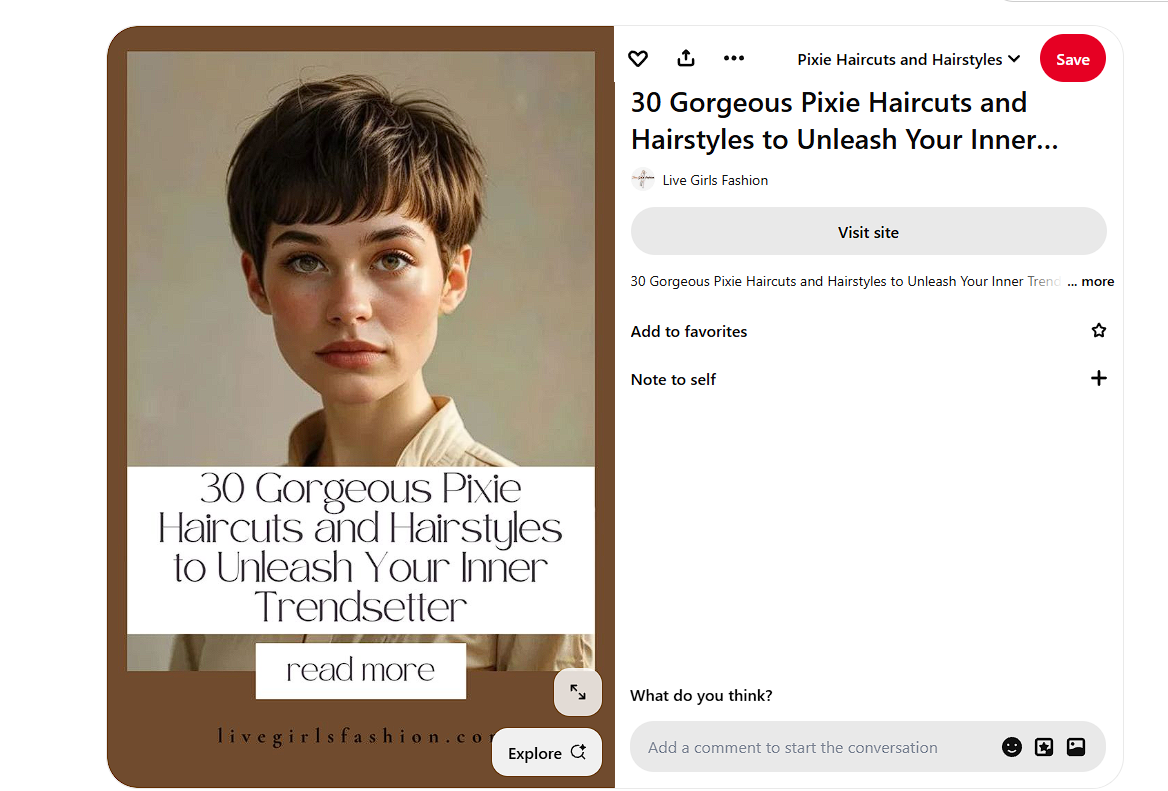
Nail the Pin Design (Image is King)
Pinterest is a visual platform, so the image is the first thing that grabs attention. It also provides context to Pinterest’s algorithm through image recognition. Some best practices for Pin images:
- Use the optimal Pin size and aspect ratio. The recommended Pin aspect ratio is 2:3 (1000px wide by 1500px tall). Vertical Pins take up more real estate in the feed and generally perform better than square or horizontal images. Pinterest will actually cut off images that are too tall (to prevent super long infographics from dominating), so sticking close to 2:3 ensures your full image is seen. In 2025, most creators use 1000×1500 or 1080×1620 pixels. Make sure your images are clear and not pixelated – high resolution is important especially as many users have retina displays on phones.
- Choose eye-catching, high-contrast colors. Don’t be afraid to use bright or bold colors in your Pins. A Tailwind study of viral Pins noted that certain color strategies stand out, and HubSpot also advises using high-contrast colors to catch users’ attention. For example, if your photo is mostly neutral tones, consider adding a pop of color in your text overlay or graphics. Images with warm tones (reds, oranges) often perform well historically, but the key is contrast – light text on dark background or vice versa. The goal is to prevent your Pin from blending in. Think of the Pinterest feed as a sea of visuals; you want yours to pop.
- Include a text overlay (the Pin title on the image). One of my golden rules: always add a text overlay to explain the Pin’s content, unless the image alone is self-explanatory. For example, if I have a blog post titled “10 Pinterest SEO Tips for 2025,” I’ll create an image with the text “10 Pinterest SEO Tips for 2025 (Free Traffic Strategies)” overlaid on it. This serves two purposes: it immediately tells viewers what they’ll get if they click, and it likely helps Pinterest associate the Pin with those keywords (as it can “read” the text in images to some extent). In fact, when you search Pinterest for something like “SEO” or “recipe”, you’ll often see that Pins with clear text overlays rank highly, because they get more engagement. Use easy-to-read fonts and make the text large. Many users view Pins on mobile, so your text should be legible on a small screen. Stick to a short headline on the image – a phrase or sentence, not a paragraph. And leave some breathing room in your design (cluttered images can turn people off). Tools like Canva are fantastic for this: they have Pinterest templates where you can just plug in your text and images. (Insert example of optimized pin image here) – e.g. a screenshot showing a Pin with a catchy title overlay and good design.
- Use high-quality, relevant photos or graphics. Blurry or generic stock photos won’t cut it. Use high-quality photography or bespoke graphics/illustrations that relate to your content. If you’re blogging, you don’t have to take photos yourself; stock photo sites or Canva’s library are fine, just choose ones that look professional. Ensure the image matches the content – if the Pin is about “10 Home Office Ideas”, don’t use a random photo of a kitchen. Sounds obvious, but relevance is part of SEO. Pinterest’s engineering team assigns Pins keywords (annotations) partly based on the image content, so an irrelevant image can confuse the algorithm (and the user). Also, lifestyle images (showing a scenario or product in use) tend to outperform plain product shots. For ecommerce, instead of just a product on white background, show it in context or being used, especially for fashion and decor niches.
- Brand your Pins subtly. Consider adding a small logo or your website URL at the bottom of your Pin image. This is not for SEO per se, but it builds brand recognition. If someone saves your Pin and sees it later, they’ll remember it was from your brand. Keep it subtle and non-intrusive; the focus should still be the content. I usually put a tiny “PinMySEO.com” or my logo in a corner. Avoid big watermarks that cover the image – those can hurt the aesthetic.
A well-designed Pin not only attracts clicks but also encourages saves (repins) and engagement, which are positive signals to the Pinterest algorithm. Remember, engaging content gets rewarded – the more people interact with your Pin, the more Pinterest will show it to others.
Write Pinterest-Perfect Pin Titles
Your Pin title is a major text-based SEO element. Pinterest allows up to 100 characters for titles, but usually only the first ~40 characters are shown in the feed(especially on mobile). So you want to front-load the important words.
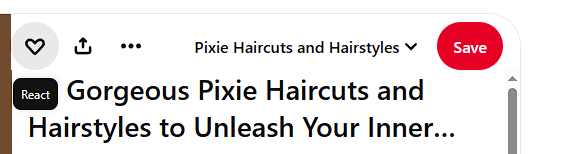
Tips for Pin titles:
- Include your primary keyword naturally. If your Pin is targeting “vegan keto recipes,” make sure those words (or a close variation) appear in the title. For example: “5 Delicious Vegan Keto Recipes for Beginners”. This clearly signals what the content is about and matches what someone might search. According to Pinterest, the title is one of the strongest text fields for search, so use it wisely. However, avoid keyword stuffing or just dumping words. It still needs to read like a compelling headline.
- Make it compelling and specific. Treat the title like a headline that needs to entice a click. Numbers, questions, or “how to” phrases work well if appropriate (“How to __”, “7 Tips to __”, “Best __ for __”). For instance, instead of a bland title like “Email Marketing Strategy”, say “Email Marketing Strategy: 5 Tips to Boost Your Open Rates”. It’s both keyword-rich and intriguing. Being specific (like mentioning a benefit or outcome) can increase your click-through rate. Example from HubSpot: REI used a Pin title “Best Hammocks” rather than just “Hammocks”, aligning with how users search for the best of something.
- Stay within 50-100 characters, and put key info first. If your title is too short, you might miss out on adding descriptive keywords; too long and it might get cut off. I aim for ~50-60 characters typically. Ensure the part that shows in feed (first ~40 chars) has the hook. For example, “10 DIY Home Decor Ideas for Under $20” might display fully, but if it didn’t, at least “10 DIY Home Decor Ideas” would show, which is the core. Don’t bury the lede. If your title has a secondary clause, put the essential part at the beginning.
- Use Title Case and punctuation wisely. Capitalize the main words (It Looks Like This) — it tends to stand out more. You can use a colon or dash to split phrases if needed (e.g. “DIY Home Decor – Budget-Friendly Ideas”). But avoid all-caps (it comes across as spammy yelling) or excessive exclamation points. One exclamation for excitement is fine, but not every Pin. Clarity trumps hype in titles.
One more thing: if you don’t add a custom title when uploading a Pin, Pinterest by default might pull the title from your page’s metadata or description. It’s best to manually craft it. Every Pin you create, double-check the title field before publishing.
(For a deep dive on crafting effective titles, see my [Pinterest Pin Title SEO Tips] – it’s a whole article on maximizing this aspect.)
Craft Descriptions That Tell and Sell
The Pin description is where you can provide more context and include additional keywords. Pinterest gives you up to 500 characters here. While not all users actively read descriptions, the algorithm definitely does. Here’s how to optimize them:
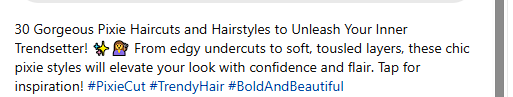
- Lead with a strong first sentence. Only the first 50-60 characters of your description will show as a preview under the Pin (before a user clicks “more”). Make that snippet count. Include your main keyword early and make it enticing or clear. For example: “Learn how to start a blog in 10 easy steps – even as a total beginner! 🙌”. The first part “how to start a blog in 10 easy steps” hits the keyword and also draws interest. HubSpot notes that using the brand name or descriptive terms like “new” in that preview can drive more clicks. In my descriptions, I often put a call-to-action or a question right after the keyword in the first sentence, e.g. “Struggling with Pinterest traffic? This guide shares 5 proven strategies to explode your views.”
- Incorporate secondary keywords and related terms. After the first sentence, you can add more detail. You have plenty of room to naturally mention related topics. Don’t spam a list of keywords (that could be seen as keyword stuffing and hurt you). Instead, write in natural language but weave in phrases. For instance: “In this post, I share my personal experience growing a craft blog to 100k monthly views via Pinterest. You’ll discover how to do Pinterest keyword research, create eye-catching Pins, and optimize your boards for maximum traffic.” In that description, I covered “growing a blog to 100k monthly views”, “Pinterest keyword research”, “eye-catching Pins”, “optimize your boards” – multiple relevant terms around the main topic. All of these can help the Pin appear for various searches.
- Provide value and context. Think of the description as a mini summary or teaser of what’s behind the Pin (on your website). If it’s a product, highlight key features or uses; if it’s an article, mention what the reader will learn or gain. This not only helps with SEO but persuades readers to click. For example, a bad description: “Check out my blog post. Link in bio.” (No one will search for or care about that.) A good one: “Discover 10 time-saving hacks for new moms. From meal planning to organizing the nursery – these tips will help you reclaim your day and find more ‘me time’.” This speaks to the reader and implicitly includes keywords (mom hacks, time-saving tips, etc.). Tell people how the content will benefit them or solve a problem.
- Include a call-to-action (CTA). Pinterest officially recommends including a call-to-action in your Pin description or title. CTAs like “Click to read the full guide,” “Shop now,” “Sign up for free,” or even “Save this Pin for later” can nudge the user to take the next step. It’s a gentle prompt that can improve engagement. For example: “👉 Click through for the full step-by-step tutorial!” or “Save this Pin to your Blogging board so you can implement these tips later.” Just one sentence is enough. I often use a friendly tone for CTAs, like I’m personally encouraging them. Note: CTAs that encourage sharing or saving are fine, but don’t use engagement-bait like “Please repin!!!” – that’s discouraged. Stick to natural encouragement.
- Use hashtags sparingly, if at all. Once upon a time, Pinterest supported hashtags and people would add a bunch at the end of descriptions. As of 2025, hashtags on Pinterest have very limited use – they are clickable and can group Pins, but Pinterest’s algorithm doesn’t seem to give them much weight (and they can look spammy to users). One or two relevant hashtags at most won’t hurt, e.g. #PinterestTips #SEO, especially if it’s a campaign or a very niche tag. But generally, keywords in plain text are just as effective. In fact, Pinterest’s smart feed likely treats hashtags as normal keywords now. So don’t feel obliged to hashtag like it’s Instagram; focus on writing out the terms. The SEJ guide suggests adding a couple if you want to target those specifically,but it’s optional.
- Keep it concise and readable. You have 500 characters, but you don’t need to use them all. I aim for ~1–2 short paragraphs (like 2-3 sentences each). Avoid one giant block of text – it looks daunting. Use line breaks (though Pinterest sometimes strips formatting) or at least separate thoughts into sentences. For example, after my initial teaser sentence, I might have a second sentence adding context and a CTA as a third. That’s it. Think tweet-length thoughts, not an essay.
When you publish the Pin, double check how the description appears (you can use Pinterest’s preview or just view the Pin after posting). Make sure the first line isn’t cut awkwardly and that it reads well.
Important: The link attached to the Pin should point directly to the relevant page on your site. Always double-check that it’s correct and that the page loads quickly. A great Pin with a broken or slow link wastes all your effort (and frustrates users). Also, ensure your site has pinnable images and a good experience for the visitor once they click through – this is part of “Trustworthiness.” If people click your Pin but bounce immediately from your site, Pinterest may assume the content wasn’t satisfying, which could hurt that Pin’s distribution. So, Pinterest SEO and on-site UX go hand in hand.
At this point, you might be thinking: this is a lot of work per Pin! Yes and no. Once you get the hang of it, it becomes a quick checklist: Great image – check; Strong title – check; Keyword-rich description with CTA – check. I have templates I reuse for descriptions and just tweak the details each time. And it’s worth putting in the effort: a well-optimized Pin can generate thousands of impressions and clicks over its lifetime. In fact, some of my Pins from two years ago still bring in traffic daily because they continue to rank for their keywords. Pinterest’s evergreen nature means the time you invest in optimizing a Pin can keep paying off long-term.
Now that you know how to create an awesome Pin, the next challenge is getting those Pins in front of people consistently. That’s where strategy and consistency come in.
Engage with the Pinterest Community (And Why It Matters for SEO)
It’s easy to focus purely on keywords and Pins, but remember: Pinterest is a social platform at its core. Engagement and community activity can indirectly boost your SEO results. When Pinterest sees that people find your content valuable, it gives you more exposure. So, you should spend a bit of time being an active participant, not just a content pusher. This not only helps with algorithm signals but can also increase your followers – which gives you a direct audience for new Pins.
Here are some ways to engage strategically:
Follow others in your niche and curate content
Especially when starting out, follow some established Pinterest accounts in your domain (bloggers, brands, influencers). Save (repin) a few of their Pins that are high-quality to your relevant boards. This populates your boards with great content and might get you on their radar. More importantly, it shows Pinterest you’re active beyond self-promotion. When you save others’ popular Pins, sometimes those creators might check you out and follow back, or at least your boards gain some credibility. Be picky – only pin content that makes your boards better. Quality curation can actually attract followers; some users might follow your board of “Best DIY Projects” because you’ve collected awesome ideas (even if not all yours). As Pinterest expert Kate Ahl often says, “don’t just pin your own stuff, be a resource.” I aim for an 80/20 mix: 80% my content, 20% others’ content on my boards to keep them fresh and diverse.
Join Group Boards (selectively)
Group boards are shared boards where multiple pinners contribute. The idea is everyone shares their audience with each other – a Pin added to a group board is seen by all board collaborators and their followers. While group boards aren’t as insanely powerful as they were years ago, a good group board can still amplify your reach. Look for group boards in your niche with active contributors and a sizable follower count. You usually have to request an invite (instructions are often in the board description). Once in, follow the rules: typically you pin one of yours and repin others’ content in return, etc. By sharing each other’s Pins, everyone potentially “doubles their traffic or more” from that board. I got a significant early boost by joining a group board called “Blogging Tips Tribe” where members repinned each other’s blogging advice posts. Not only did my Pins get extra distribution, I also discovered and pinned others’ content that enriched my boards. Just avoid spammy group boards (with off-topic pins or thousands of contributors). A focused, smaller group board is far more effective. (If you need help finding quality group boards, Tailwind has a community finder and even an article on it.
Participate in Tailwind Communities (formerly Tribes)
If you use Tailwind, their Communities feature is like group boards on steroids but outside Pinterest. You share your Pins there, and community members share each other’s to Pinterest. It can be a great way to get initial repins from real people, which can spark the Pinterest algorithm to take notice. While this is outside native Pinterest, it’s a legit method many bloggers use. Don’t rely on it exclusively, but it’s a nice supplement to get engagement.
Respond to comments and messages
Pinterest isn’t a heavy comment platform, but occasionally people might comment on your Pins (“Great idea!” or ask a question). Always try to respond – it’s courteous, and any engagement on your Pin could help its performance. Similarly, if someone messages you or @ mentions you, engaging can build relationships (perhaps leading to collaboration). It’s about showing there’s a person behind the account, which fosters trust.
Link your Pinterest on other platforms
This is more about leveraging your existing community. If you have a blog, put Pinterest “Pin it” buttons on your images. Encourage your website visitors to save your content to Pinterest (some will, which counts as engagement too). If you have an email list or Instagram, occasionally remind your followers to follow you on Pinterest for more tips or to see your latest Pins. This cross-pollination can jumpstart your engagement on Pins by having an initial audience. Even a handful of saves from loyal followers can make a Pin take off on Pinterest’s algorithm.
Collaborate with other Pinners
This is a pro tip especially for those looking to use Pinterest to get clients or network. Find peers or complementary businesses on Pinterest and suggest a collaboration: maybe a shared board, or agreeing to pin each other’s content regularly. Some online entrepreneurs even do “Pinterest takeovers” or series where they pin tips on each other’s boards. If you’re a service provider, you could create a board with a partner (say a copywriter teams up with a web designer to make a board about branding that both contribute to). It’s not common, but thinking outside the box can increase your content distribution.
Now, note that community engagement is a means to an end for SEO. You don’t get ranking points just for having followers or joining a group board. But what you do get is engagement signals: more saves, more clicks, a broader initial audience. Those signals feed the algorithm. Pinterest explicitly measures Pinner quality – how active and engaging you are as a pinner. By being a genuine participant, you boost your pinner quality, which in turn can help your Pins rank more often. It’s a virtuous cycle: share, engage, get engagement back, and Pinterest will trust you more.
Finally, engaging with the community simply helps you stay inspired. You’ll learn from others, catch trends early, and feel less like you’re pinning into a void. It makes the whole process more fun, which means you’re more likely to stick with it and continue reaping the rewards of that free traffic.
Measuring Success: Analytics, Tracking, and Adapting Your Strategy
How do you know if your Pinterest SEO efforts are working? Analytics! One thing I love about Pinterest is the wealth of data you get in the Pinterest Analytics dashboard. By monitoring it, you can see what’s gaining traction and refine your tactics over time (which is very E-E-A-T – using Experience and data to improve).
Key metrics and how to use them:
- Impressions: This is how many times your Pins were shown on Pinterest (in feeds, searches, etc.). Rising impressions mean you’re getting more reach. It’s a good top-of-funnel indicator that your keywords and activity are aligning with what people want. For example, if you see one Pin has 10k impressions while another similar one has 1k, the first might have a better design or hit a better keyword. Learn from it – maybe make more content like that. I track monthly impressions as a general health check of my Pinterest account.

- Saves (Repins): Saves indicate that people found your Pin valuable enough to add to their own boards. It’s a strong engagement signal. If a particular Pin is getting saved a lot, that’s a hint the topic or the Pin format is resonating. Also, every save potentially exposes your Pin to more people (the saver’s followers), creating a viral loop. Aim to create content that others want to save (think useful infographics, lists, pretty ideas they’ll reference later). In analytics, you can see which Pins got the most saves – those are your “viral” candidates to analyze and perhaps promote further.
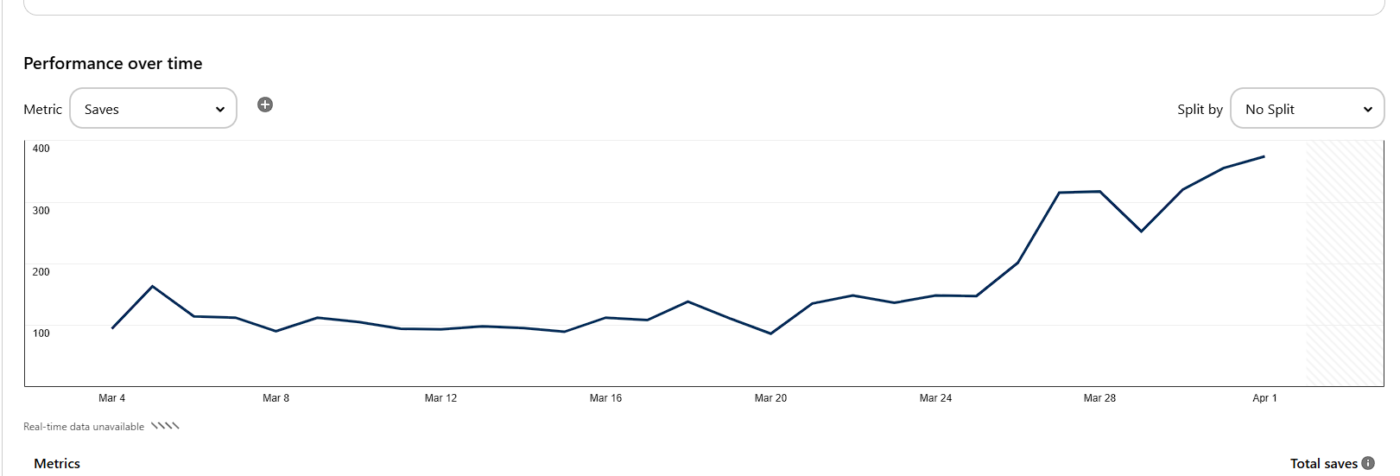
- Link Clicks: This is the gold – how many people actually clicked through to your website. Ultimately, this is what we want from free Pinterest traffic. Monitor clicks per Pin and per board. See which Pins drive the most traffic and consider creating more variations or updating that content on your site to convert those visitors. Also look at outbound click rate (clicks vs impressions) to gauge how compelling your Pins are. A Pin with 100 clicks out of 1000 impressions (10% CTR) is stellar; if it’s 100 clicks out of 100,000 impressions (0.1% CTR), perhaps the Pin isn’t enticing enough relative to its reach (maybe the image/title could be improved). Use this data to test and refine. For instance, I noticed my Pins with list numbers (e.g. “5 tips”) often got higher clicks than ones that were just statement titles, so I adjusted my design strategy to include numbered lists more often.
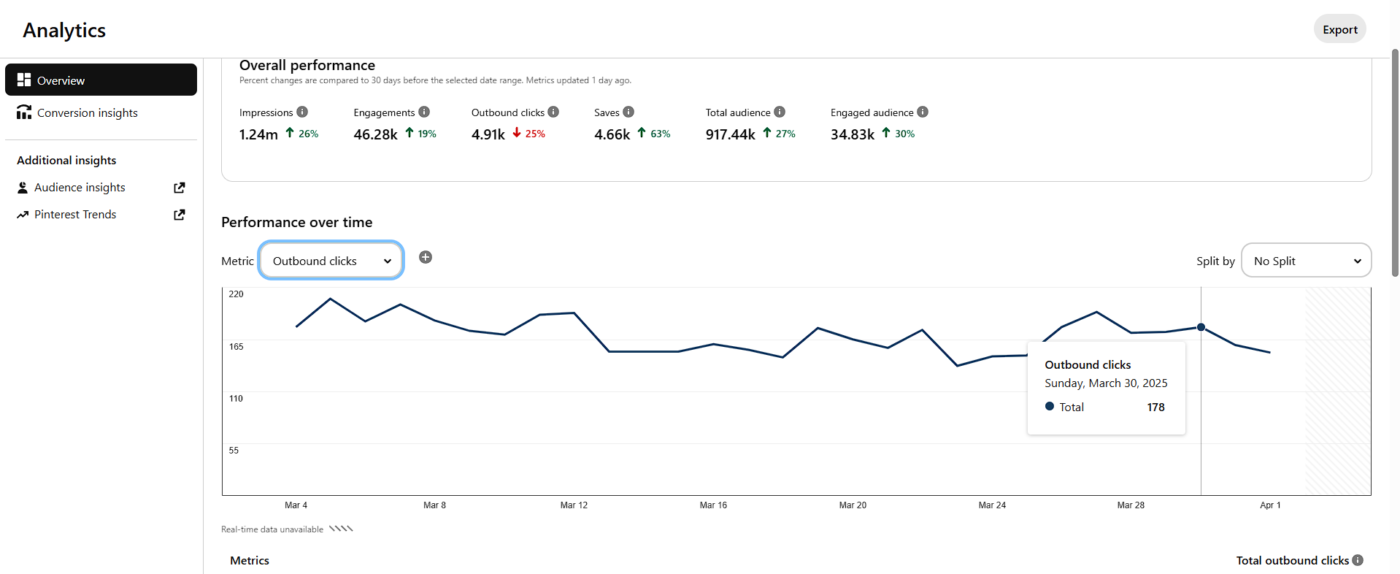
- Conversion metrics: If you set up the Pinterest Tag with conversion events (like sign-ups, purchases), check those in Pinterest Analytics too. See if Pinterest traffic is actually converting on your site. You might find that while one Pin got fewer clicks, those clicks converted to sales at a higher rate – meaning that topic brings more qualified traffic. Then you’d prioritize similar content. For example, a DIY blogger might discover that their “Beginner’s Guide” Pins get fewer clicks than “Top 10 Tools” Pins, but the beginner guide brought new email subscribers at a higher rate – indicating those users were truly seeking guidance and engaged deeper. This insight helps tailor your strategy to your business goals (not just vanity metrics like views).
- Audience insights: Pinterest provides some demographic and interest data about your audience. You can see the top categories and interests of people engaging with your content. This can reveal, say, that a sizable chunk of your audience is interested in “travel” even if you mostly post about fashion. That could hint at an opportunity to create travel-oriented content or at least understand your audience’s cross-niche interests. You’ll also see age, gender, location breakdowns – useful for tailoring your messaging or when creating products. For instance, if you find a lot of Gen Z are into your Pins, maybe your style or references can adjust to suit their tastes.
- Pinterest search appearances: In the analytics under “Activity” or using Pinterest’s search analytics (if available), you might glean which search terms your Pins are appearing for. This is a bit hidden, but sometimes Pinterest’s business hub will show you top search terms for your content. If you see those, it’s like getting SEO keywords feedback – ensure you continue to optimize for those and similar terms.
Don’t forget to also cross-check with Google Analytics (or your site’s analytics). Look at your traffic referral data and see how much is coming from Pinterest and which pages. You might find, for example, that an old blog post suddenly has a traffic spike from Pinterest – indicating a Pin of it went viral. If that happens, capitalize on it (update that post, or create more Pins linking to it, etc.). I have alerts set up for when my site gets a traffic surge, and often it’s Pinterest behind it, which allows me to react timely.
Pinterest SEO Can Be Your Shortcut to Free Traffic
Pinterest isn’t about going viral overnight — it’s about showing up consistently, being strategic with your content, and making it easy for the right people to find you. With smart pin design, SEO-friendly titles, and regular posting, you can build long-lasting traffic without ever paying for ads.
I’ve done it. You can too.
If you’re ready to grow without depending on Google or ads, I’d love to help. Check out our services at PinMySEO.com to learn how we can boost your Pinterest traffic the smart way.
