This Is How I Rank #1 on Pinterest Without Spending on Ads
When Google algorithm updates hit my websites hard, I could have quit. But instead, I discovered a traffic source that didn’t rely on search engine mood swings: Pinterest. What started as an experiment quickly turned into a game-changer for my blogging journey.
In this guide, I’ll walk you through how I ranked #1 on Pinterest organically, built steady traffic, and turned my content into a Pinterest-first growth machine — all without paying a single penny on ads.
Whether you’re a blogger, business owner, or content creator, this article is your roadmap to ranking #1 on Pinterest without spending on ads — and how you can build a sustainable source of traffic no matter what Google does next.
Pinterest Isn’t Just Social Media — It’s a Visual Search Engine
One of the biggest mindset shifts I made was realizing Pinterest isn’t like Facebook or Instagram. It’s actually a visual search engine, just like Google. People come to Pinterest with search intent: they want ideas, solutions, and inspiration. That means you can apply SEO strategies on Pinterest too — from keywords to content structure.
If you’re someone who’s dealt with volatile Google rankings, Pinterest is a breath of fresh air. With the right strategies, your content can be discovered for months or even years after posting.
The Foundation: Pinterest SEO
Before you can rank on Pinterest, you need to understand Pinterest SEO. It’s not overly complicated, but it does matter. Here’s how to start:
- Keyword Research: Use Pinterest’s search bar to find what people are looking for. Start typing a topic like “living room” or “blogging tips” and look at the suggestions.
- Pin Titles: Include your main keyword in the pin title. Make it clear and click-worthy.
- Descriptions: Write natural-sounding descriptions using related keywords. Don’t stuff them. Help Pinterest (and users) understand what your content is about.
- Board Names & Descriptions: Organize your pins into boards that are also keyword-optimized. Example: instead of “My Blog Posts,” name it “Home Decorating Ideas for Small Spaces.”
I go deeper into Pinterest SEO in my post: Pinterest SEO: The Complete Guide to Getting Free Traffic in 2025.
Pin Design That Wins (and Ranks)
Pinterest is a visual platform, so pin design is your thumbnail, billboard, and hook all in one.
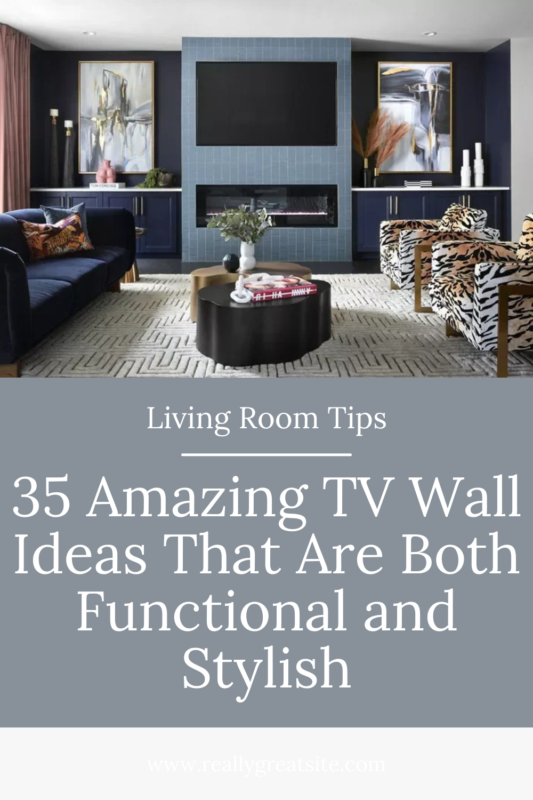
Here are my design principles for ranking pins:
- Use a 2:3 ratio (like 1000×1500 px)
- Bold, readable fonts — even on mobile
- Contrasting colors to make pins stand out
- Text overlay that tells people exactly what the pin is about
You want your pin to stop the scroll. Think of your pin as your ad — even if you’re not paying for one.
Want to craft the perfect pin headline? I break that down in How to Write the Perfect Pinterest Pin Title for SEO (With Examples).
Optimize Your Pinterest Profile & Boards
Pinterest looks at your whole account, not just individual pins. That means your profile bio, board names, and pin descriptions all matter.
Tips:
- Use your main niche keywords in your profile name and description
- Organize your content into niched boards, not random collections
- Fill board descriptions with relevant keywords naturally
This tells Pinterest what your entire account is about. The more focused, the better.
I cover board strategy in more detail in Pinterest SEO: The Complete Guide to Getting Free Traffic in 2025.
How I Ranked #1 Organically (My Real Story)
When I launched DropByMyHome.com, I focused heavily on Pinterest traffic. One of my pins for “gray sofa living room ideas” started ranking at the top of Pinterest search results.
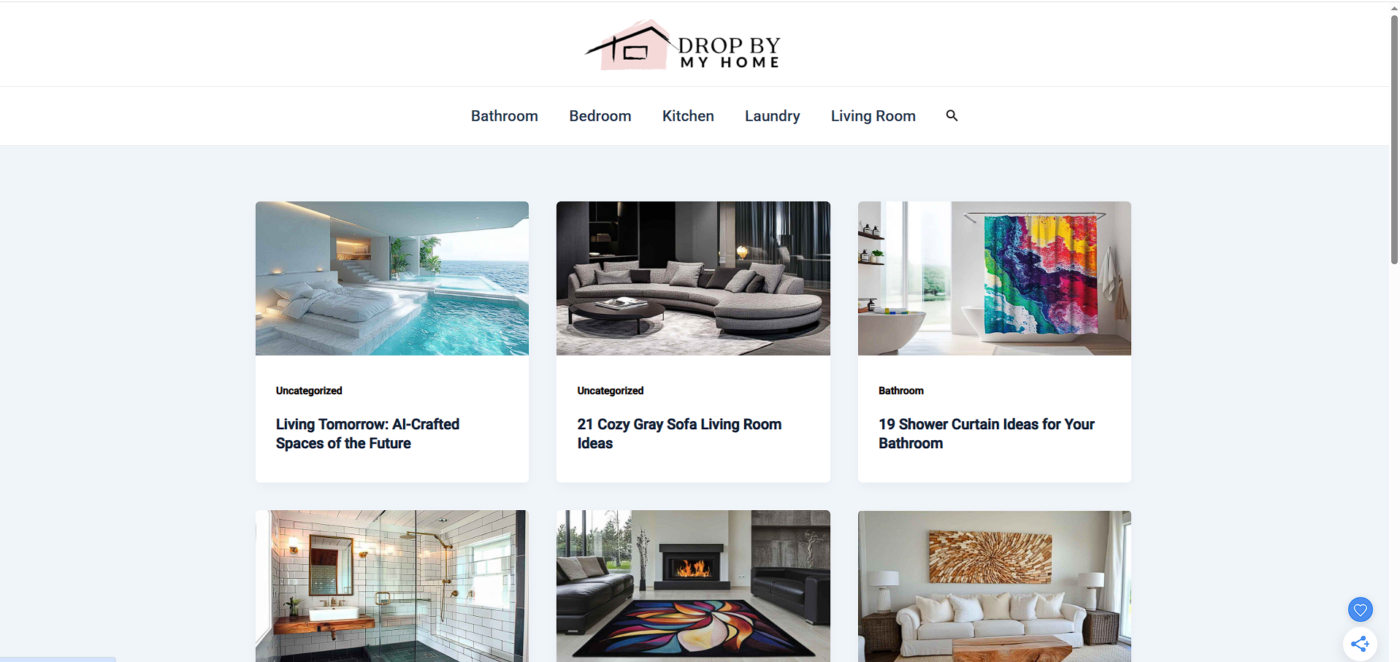
Here’s what I did:
- Created 5 different pins for the blog post
- Used the keyword “gray sofa living room” in the title, description, and board
- Made the pin visually appealing with a cozy, modern vibe
- Posted it to one specific boards
Within a few weeks, that pin started bringing daily traffic. I didn’t spend on ads. I just gave Pinterest exactly what it wanted: relevance, quality, and consistency.
I share more about my comeback after losing Google traffic in How My Sites Survived Sudden Google Algorithm Updates.
Consistency Without Burnout (Fresh Pins Strategy)
Pinterest rewards consistency, not spam. That means fresh pins — new images linking to the same URL — help keep your content circulating.
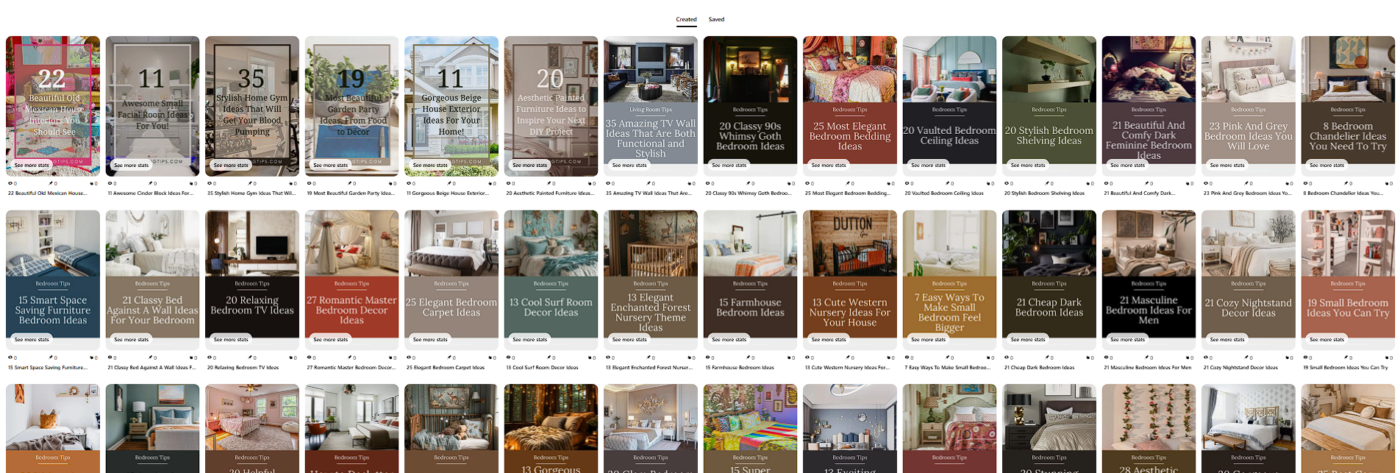
My system:
- Create 3–5 pins per blog post
- Schedule 1–2 per day using Tailwind or Pinterest Scheduler
- Rotate pins across boards over time
You don’t need to post 100 times a day. Just stay active and keep pinning fresh content regularly. Remember, consistency is the key to everything!
Pinterest vs. Google: Why You Need Both
Pinterest gave me instant traffic when Google took mine away. But I didn’t abandon Google altogether.
Today, I use Pinterest to:
- Drive traffic while my blog posts age for Google
- Test topic interest before going all-in on SEO
- Build brand awareness and referral links
Google SEO is slow but powerful. Pinterest is faster and visual. Use both together.
Just imagine how massive your traffic will be if you use Pinterest and SEO! When this happen, you should start upgrading your hosting haha!
Want Clients? Use Pinterest to Attract Them
If you’re a blogger, e-commerce store owner, or dropshipper struggling to get consistent clients or sales, Pinterest can be your most underrated traffic weapon. Unlike social media platforms that rely heavily on paid reach, Pinterest can attract ready-to-buy users to your website through smart pin strategy and SEO.
I’ve worked with online business owners who were barely getting noticed — and after implementing the right Pinterest setup and content plan, they started attracting real clients and customers organically. All it takes is strategic content, keyword-targeted pins, and visuals that inspire action.
Again, NOT all niche works well with Pinterest. There are niches that will not work well with Pinterest. Now, if you want to know what is the best approach for your business, just contact us and we will give you FREE consultation for your business.
You Don’t Need Ads to Win
Ranking on Pinterest without ads is not a secret anymore — it’s a repeatable system:
- Keyword research + SEO
- Strong visuals
- Profile optimization
- Consistent fresh pins
Pinterest is one of the most underrated traffic sources, and it’s saved my blogging career more than once. If I can rank without ads or a huge following, you can too.
Want to go deeper? Visit PinMySEO.com to get help growing your Pinterest traffic the smart (and sustainable) way.
